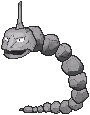Apr 20, 2016, 06:14 PM
(This post was last modified: Jun 19, 2016, 02:23 AM by Excalibur0126.)
![[Image: detail_en_1fe08b82-1e91-413d-86cd-72ddc01953fd.jpg]](https://d1q0mq3xgst30d.cloudfront.net/cms/information/detail_en_1fe08b82-1e91-413d-86cd-72ddc01953fd.jpg)
Registration has begun for the Flash Clash Online Competition, a high-speed format where only one Pokémon will battle. Choose the right Pokémon, make quick decisions, and have luck on your side to reach victory!
The matches will be Single Battles in Pokémon Omega Ruby and Pokémon Alpha Sapphire. You will not be permitted to use Pokémon from past games brought in via Poké Transporter. All Pokémon above and below Lv. 50 will be set to Lv. 50 for the duration of the match. Mega Stones and the Focus Sash are not permitted. Legendary and Mythical Pokémon will not be allowed. See the regulations for a complete list of eligible Pokémon.
Registration is open until Thursday, April 28, 2016, at 23:59 UTC. Space is limited—so don’t wait! To compete, you’ll need a Pokémon Trainer Club account and your own copy of the Pokémon Omega Ruby or Pokémon Alpha Sapphire video game with a party of eligible Pokémon. To sign up, log on to your account from the PGL homepage and then click “Online Competitions” from the main menu. You’ll also need to read and accept the regulations on the Pokémon Global Link before the battle period begins.
The competition goes from Friday, April 29, at 00:00 UTC until Sunday, May 1, at 23:59 UTC. Trainers will be limited in the number of battles they can compete in per day. Consult the tournament regulations for details. Play hard and try to reach the top of the leaderboards, which will be posted after the competition ends.
Check out the Flash Clash Online Competition regulations page for complete details on this fast event. Good luck, Trainers!
The minute you think of giving up, think of the reason why you held on so long.