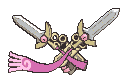Sep 26, 2015, 02:06 PM
Hi everyone,
first off let me just say how great the shiny counter app is, great job! :D
One thing that bugs me however is that the counter does not remember your chain if you reload or exit the page, which is a bit meh for longer hunts.
Thus, I made a slightly modified version which uses browser cookies to "remember" both your current chain and settings (version, mode, shiny charm, fast music). I used cookies because they make for a very easy (no SQL!) and transparent (to the technologically adept user) method of retaining data.
I uploaded the modified version to a webspace at this address.
The modified files can be accessed as a ZIP file here.
The "pokeradar.php" file is an abridged version without the surrounding pokemonforever.com framework, but not actually modified.
The included diff file illustrates the changes I made to create the version with cookies ("pokeradar.php") (generated with the diff provided by Git Bash).
A side-by-side comparison can be accessed at https://www.diffchecker.com/nr6mwxea
The cookies are set to expire after 1000 days, that should in general suffice. A expiry date had to be specified in order to make browsers actually retain them even after the session ended.
I think it would be neccessary to give some sort of explanation about the use of cookies, as some users might have set their browsers to not allow cookies.
I tested the modifications using a vanilla XAMPP server on my local machine using Chrome, Firefox and Edge.
I also blocked cookies (for localhost) in Firefox, the counter worked just fine without data being preserved when refreshing.
It would be awesome if you could implement these changes!
Best regards,
LtSurgekopf
first off let me just say how great the shiny counter app is, great job! :D
One thing that bugs me however is that the counter does not remember your chain if you reload or exit the page, which is a bit meh for longer hunts.
Thus, I made a slightly modified version which uses browser cookies to "remember" both your current chain and settings (version, mode, shiny charm, fast music). I used cookies because they make for a very easy (no SQL!) and transparent (to the technologically adept user) method of retaining data.
I uploaded the modified version to a webspace at this address.
The modified files can be accessed as a ZIP file here.
The "pokeradar.php" file is an abridged version without the surrounding pokemonforever.com framework, but not actually modified.
The included diff file illustrates the changes I made to create the version with cookies ("pokeradar.php") (generated with the diff provided by Git Bash).
A side-by-side comparison can be accessed at https://www.diffchecker.com/nr6mwxea
The cookies are set to expire after 1000 days, that should in general suffice. A expiry date had to be specified in order to make browsers actually retain them even after the session ended.
I think it would be neccessary to give some sort of explanation about the use of cookies, as some users might have set their browsers to not allow cookies.
I tested the modifications using a vanilla XAMPP server on my local machine using Chrome, Firefox and Edge.
I also blocked cookies (for localhost) in Firefox, the counter worked just fine without data being preserved when refreshing.
It would be awesome if you could implement these changes!
Best regards,
LtSurgekopf