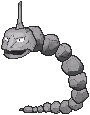Apr 21, 2016, 10:05 AM
(This post was last modified: Apr 21, 2016, 02:02 PM by Excalibur0126.)
@DinoHunter531 If you're talking about registering your game to your Global Link account - While in the game, select “Game Sync” in the PSS menu. Answer the question “Is it OK to begin connecting to the Internet?” by selecting “Yes.” Your game will be saved and then the game will connect to the Internet. A brief explanation of Game Sync will appear. On the next screen, select “Create your Game Sync ID.” Select “Yes” when asked if you will create a Game Sync ID. Wait until you see the message “Your Game Sync ID has been issued.” Your Game Sync ID will appear on the top screen.
If you're talking about registering for the online competition - Log in to the PGL and click "Online Competitions" on the main page. Find a competition that is open for registration. Details of the competition will appear. Select "Proceed to Sign Up" to continue. Agree to the conditions and regulations for the competition and select "Sign Up." If successful, you'll see a message that confirms your registration is complete.
After you're registered for a competition at the PGL, you'll need to download your Digital Player ID in your game. Select "Battle Spot" in the PSS menu in your game. Answer the question “Is it OK to begin connecting to the Internet?” by selecting “Yes.” When asked to choose a mode, select "Online Competition." At the "Welcome to the Online Competition!" screen, select "Participate" and the Digital Player ID download will begin. If "The Digital Player ID has been downloaded." appears, your download is complete. You can't register your Battle Box until the competition begins. Keep training your Pokémon to be ready for the competition!
If you're talking about registering for the online competition - Log in to the PGL and click "Online Competitions" on the main page. Find a competition that is open for registration. Details of the competition will appear. Select "Proceed to Sign Up" to continue. Agree to the conditions and regulations for the competition and select "Sign Up." If successful, you'll see a message that confirms your registration is complete.
After you're registered for a competition at the PGL, you'll need to download your Digital Player ID in your game. Select "Battle Spot" in the PSS menu in your game. Answer the question “Is it OK to begin connecting to the Internet?” by selecting “Yes.” When asked to choose a mode, select "Online Competition." At the "Welcome to the Online Competition!" screen, select "Participate" and the Digital Player ID download will begin. If "The Digital Player ID has been downloaded." appears, your download is complete. You can't register your Battle Box until the competition begins. Keep training your Pokémon to be ready for the competition!
The minute you think of giving up, think of the reason why you held on so long.