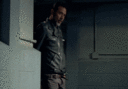Hi all, just like title says, i will post below a step guide on what might help ya out a bit with viewing the site Fully:
Firefox Users
Download the App firefox via the playstore/appstore
Step 1) Open Firefox.
Step 2) Click on the 3 black spots at the top when inside a window (like pokemonforever.com)
Step 3) Scroll down until you see " request Desktop site"
Step 4) Click on it and wait, Tadadada you see now the site fully on phone
Did it not work ? Post a comment and let me know what you see , and we solve it together !
Chrome Users (To be updated)
This is for Chrome users only:
Step 1) Click on your App "Chrome"
Step 2) When inside a window like pokemonforever.com click on the Three black spots at top right.
Step 3) Scroll down until you see "Request Desktop "
Step4) Click on it and wait until you see a change of screen
Not working ? Post your question below and then we see what can be done.
Firefox Users
Download the App firefox via the playstore/appstore
Step 1) Open Firefox.
Step 2) Click on the 3 black spots at the top when inside a window (like pokemonforever.com)
Step 3) Scroll down until you see " request Desktop site"
Step 4) Click on it and wait, Tadadada you see now the site fully on phone
Did it not work ? Post a comment and let me know what you see , and we solve it together !
Chrome Users (To be updated)
This is for Chrome users only:
Step 1) Click on your App "Chrome"
Step 2) When inside a window like pokemonforever.com click on the Three black spots at top right.
Step 3) Scroll down until you see "Request Desktop "
Step4) Click on it and wait until you see a change of screen
Not working ? Post your question below and then we see what can be done.