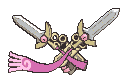(Aug 14, 2016, 01:45 PM)ScarletSableye Wrote:The code is only for if you make posts in Source mode. I doubt you do so it's easier to just use the Image button on the editor.(Aug 14, 2016, 06:23 AM)naitre Wrote: The thing underneath the post is called a signature - you can have one once you have reached Trusted User status, which is automatically awarded to you once you meet super secret criteria that Justin and Agro have outlined.
To put the Pokemon in the post, you need to find a link to an image and surround it like this, but remove the *s:
[img*]LINK[/img*]
Hope that helps!
can you plz give me an example of a pokemon when you do that
Then just paste the link to the image in the box. An easy way to get the link is to right-click on a picture on a website and clicking something like "Copy image address" in Chrome. Other browsers should have an equivalent.
You'll know if it's right if the link ends with .png, .jpg, .jpeg, or .gif. And if a preview of the image pops up when done.
You can find all of the Pokemon sprites here and other places on the internet: http://www.pokestadium.com/tools/sprites
I'm the lead developer for the site! (Formerly My Cupcake Money)
[ My Stream | My Pokeradar Thing ]
Let me know if anything comes up~
[ My Stream | My Pokeradar Thing ]
Let me know if anything comes up~