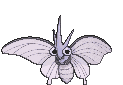Jan 1, 2017, 05:43 AM
(Dec 29, 2016, 03:18 PM)moo311 Wrote: I haven't seen a guide for this homebrew entry point so I think that I might make one.
You will need:
A 3ds (Old or new) or 2ds
A computer/laptop that can read SD cards
The app "Nintendo 3DS Sound" on your 3ds/2ds
**This will not work yet on any Korean 3ds or 2ds**
Steps:
1) Download the homebrew starter kit, JKSM, and Soundhax.
2) Extract the files and move the files to the root of your sd card
You shouldn't move all files though. Only move these following files. In the starter kit, move all files. In JKSM, move the 3ds and JKSV folders. In soundhax, open the folder and move all files except the readme file and the M4A files that you don't need. Select the one that applies to you (Soundhax-your region- New or old ds). Remember that 2ds count as old ds.
3) Go here and scroll down. Then download the otherapp that applies to you (11.2.0-35(your region E-Europe U-USA J-Japan K-Korea))
4) Rename it otherapp and move it to the root of your sd card.
5) Safely eject your sd card and put it back into your 3ds.
6) Open the sound app and look for the /SDSCARD folder.
7) Open it and select the "<3 nedwill 2016" file
**Note: During the first time, it has a high chance of not working. If it doesn't,completely turn off your 3ds/2ds by holding down the power button and try again.**
Stop here if don't want to pkhex and only want to open homebrew.
8) If it works, you should scroll down and see "JK's Save Manager".
9) Open it and select your game, pokemon sun or moon.
10) Press "Save Data Options"
11) Press "Export Save"
12) Yours most likely will only have "New". Press it.
13) Name it something you can remember like "Sun" or "Moon"
14) Press the button A once you are done and redo step 11.
15) Select the save you named and wait for the popup that says complete.
16) Press OK and turn off your 3ds/2ds. Take your SD card out also.
17) Make sure that you have pkhex if you want to use it. Here's the link --> https://projectpokemon.org/forums/files/file/1-pkhex/
18) Open pkhex and do whatever you want to do
19) Once you're done, press "File", "Export SAV", and "Export Main".
20) Make sure that it's named "main" and save.
21) Eject your SD card and put it back into your 3ds/2ds.
22) Reopen homebrew and JKSM and press "Save Data Options".
23) This time, press "Import Save" and import the data you named (Ex. Sun, Moon, etc.)
24) Exit out of homebrew and JKSM and start your game
If you feel like I missed something or something is unclear, feel free to pm me the question or comment regarding this post
If you are a more visual person or if the steps sound confusing, here's a video you can watch --> https://www.google.com/url?sa=t&rct=j&q=...9868,d.eWE
Thank you for this. I've been searching for aeons for a new method because I updated to 11.2 without thinking lol.
it's 2022 and we livin






 I was a little confused about that part
I was a little confused about that part